Free Wi-Fi available at expressway service areas and parking areas
"W-NEXCO Free Wi-Fi" is a public wireless LAN (Wi-Fi) service available at expressway service areas and parking areas free of charge.
 The list of available SA and PA (PDF:34KB) (Nov 1th, 2019)
The list of available SA and PA (PDF:34KB) (Nov 1th, 2019)
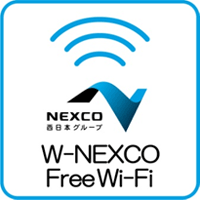
This sticker indicates service availability.
The new "W-NEXCO Free Wi-Fi" service has been available starting from August 2019!
- In addition to authentication via domestic mobile phone e-mail addresses and phone numbers, it has become possible to authenticate via free mail and SNS (LINE, Facebook, Twitter).
- Previously, it was necessary to login again when reusing, but when reusing within 12 hours after login this is no longer required.
- *Time not requiring to login again (12 hours) is subject to change without notice
How to use the service
If making an "SNS account" your login ID

How to register for a new account
(1) Stop at a service area or parking area where the service is available.
These stickers indicate that the service is available at a service area/parking area.

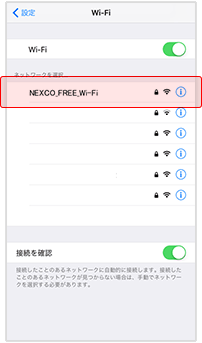
(2) Tap SSID "NEXCO_FREE_Wi-Fi".

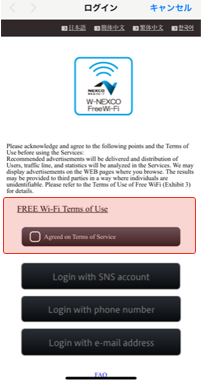
(3) If you confirm and agree to the terms of use, tap "Agreed on Terms of Service"


(4) Select "Login with SNS account" in the login method selection


(5) Select any SNS

(6) Enter the required items
Enter the SNS account information and login
* The required account information differs between SNS's
(7) Connection successful
The expiration date of the account is the same as the SNS used
If making an "phone number" your login ID

How to register for a new account
(1) Stop at a service area or parking area where the service is available.
These stickers indicate that the service is available at a service area/parking area.

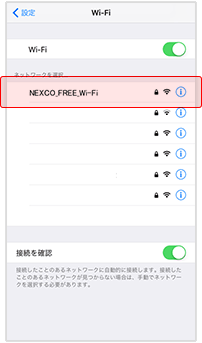
(2) Tap SSID "NEXCO_FREE_Wi-Fi".

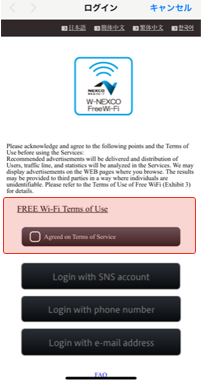
(3) If you confirm and agree to the terms of use, tap "Agreed on Terms of Service"


(4) Select "Login with phone number" in the login method selection


(5) Tap "Registration"


(6) A call is made to the specified phone number
⇒ An automated voice will tell you your password
* Please note that depending on the terms and conditions of your contract with your telephone company, there may be a call charge.

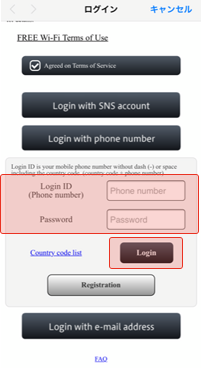
(7) Enter your phone number and password, and then tap "Login"


(8) Customer information registration (only for the first time)

Once you have obtained your password and have completed the registration (8), the next time you login (7), Wi-Fi connection is possible.
The expiration date of the account is 90 days. After the account has expired, re-register as you would with a new registration.
* International phone number accounts expire in 14 days
How to login

(1) Stop at a service area or parking area where the service is available.
These stickers indicate that the service is available at a service area/parking area.

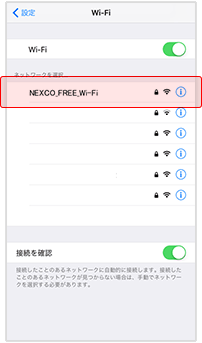
(2) Tap SSID "NEXCO_FREE_Wi-Fi".

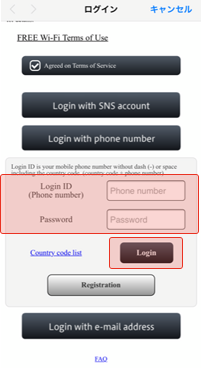
(3) Enter your phone number and password, and then tap "Login"

(4) Connection successful
The expiration date of the account is 90 days. After the account has expired, re-register as you would with a new registration.
* International mobile phone number accounts expire in 14 days
If making an "e-mail address" your login ID

How to register for a new account
(1) Stop at a service area or parking area where the service is available.
These stickers indicate that the service is available at a service area/parking area.

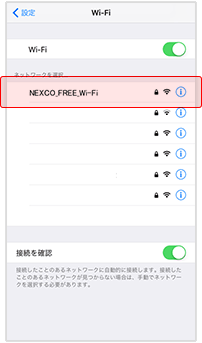
(2) Tap SSID "NEXCO_FREE_Wi-Fi".

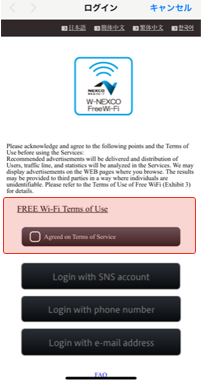
(3) If you confirm and agree to the terms of use, tap "Agreed on Terms of Service"


(4) Select "Login with e-mail address" in the login method selection

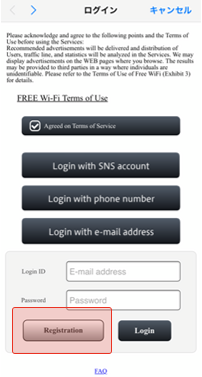
(5) Tap "Registration"

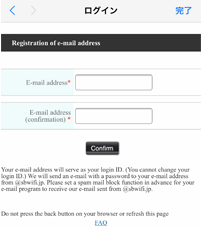
(6) Register your e-mail address
⇒ You will receive your password via your e-mail

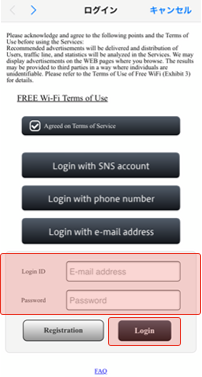
(7) Enter your e-mail address and password, and then tap "Login"


(8) Customer information registration (only for the first time)

Once you have obtained your password and have completed the registration (8), the next time you login (7), Wi-Fi connection is possible.
The expiration date of the account is 90 days. After the account has expired, re-register as you would with a new registration.
* International e-mail address accounts expire in 14 days
How to login

(1) Stop at a service area or parking area where the service is available.
These stickers indicate that the service is available at a service area/parking area.

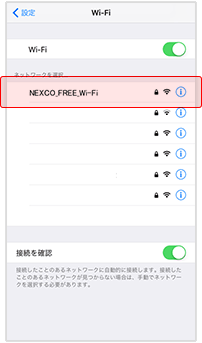
(2) Tap SSID "NEXCO_FREE_Wi-Fi".

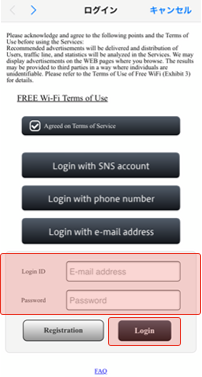
(3) Enter your e-mail address and password, and then tap "Login"

(4) Connection successful
The expiration date of the account is 90 days. After the account has expired, re-register as you would with a new registration.
* International e-mail address accounts expire in 14 days




