Outline of the service
West Nippon Expressway Company Limited(NEXCO-West) provides a public wireless LAN service, which is called as W-NEXCO Free Wi-Fi. This service enables anyone who has accessible equipment(s) to access to wireless LAN in our Service Areas and Parking Areas (hereafter we call them as SA and PA).
The service is available at SA and PA displaying this W-NEXCO Free Wi-Fi sticker at the entrance or check the list displayed in the bottom of this web page.
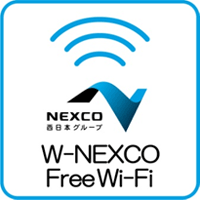
Compatible devices
Computers including laptops, smart phones, tablets and other equipments with Wi-Fi function.

Cost
Free of charge
Time restrictions
You can access the service up to 15 minutes at a time and it is available up to 3 times per day.
In short, maximum accessible time is 45 minutes in a day.
Even though you use it at multiple SA and PA which are under NEXCO-West's operation, the number of times will be counted.
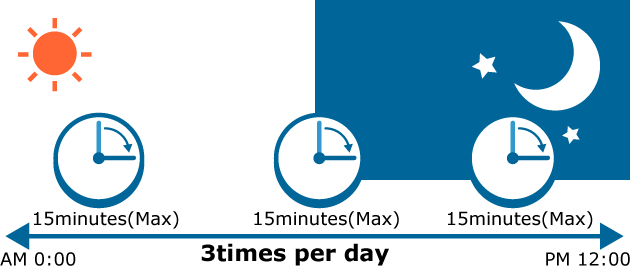
How to connect
The service can be used at a part of SA and PA, and you can find W-NEXCO Free Wi-Fi sticker for a sign of SA and PA supplying the service. (You can check available places)
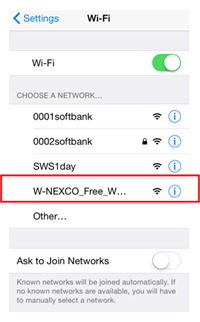
Firstly, make sure that the Wi-Fi settings on your device(s) are set to ON. If you will meet some networks, please choose a network named as "W-NEXCO_Free_Wi-Fi."

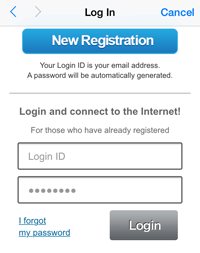
Once you have connected to W-NEXCO Free Wi-Fi, automatically Log In screen show up or you need to open up your device's internet browser to meet the login screen.
When you catch the login screen, enter both your login ID (registered e-mail address) and the issued password, and tap the Login button.

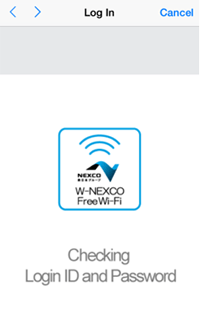
The processing screen will be displayed in a while before transferring to another step.

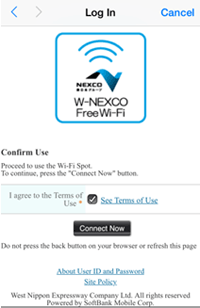
Check in a box if you get agreed with the Terms of Use. If you do not check it, you cannot employ the service.

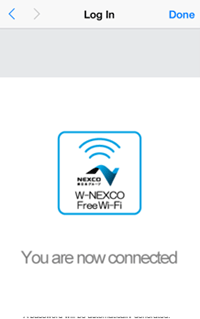
Then, the screen that means your login transaction has completed will appear.After the screen shows up, you are able to use the internet under the Term of Use.
How to use
User registration
You have to register to use this service before getting started.
Please complete user registration in advance by accessing below button before visiting SA and PA.
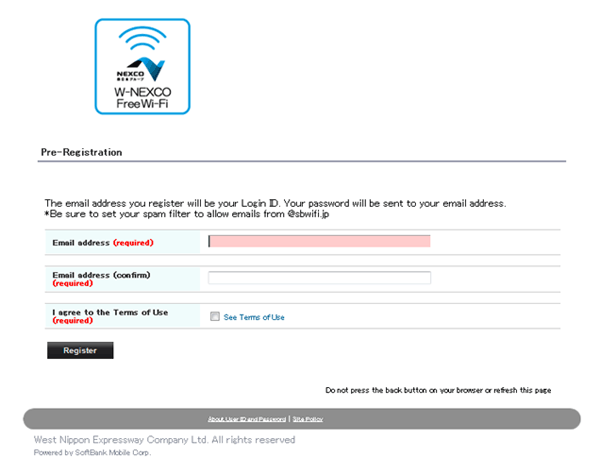
Enter your e-mail address twice (this address will become your user ID) in the e-mail address columns.
Additionally, please check the box if you will accept the Terms of Use and click Register button.
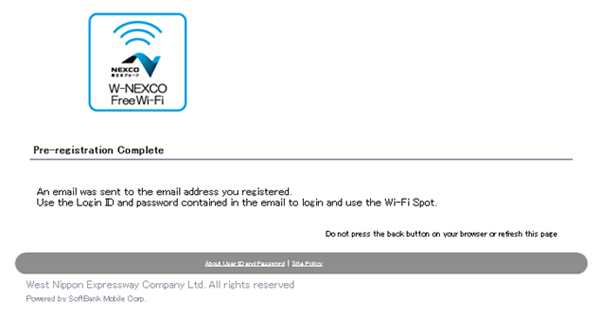
You will receive an e-mail to confirm your registration and it will deliver a password (6 digits numbers).
Please open the Log In screen at first, then the entrance for English Log in page will be turned up on the above left corner. When you success to transfer to English page, push the New Registration button.
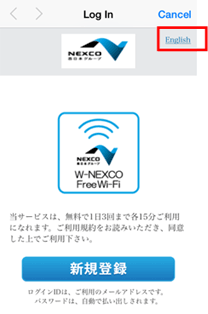

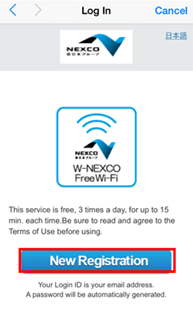
For registration, you need to insert e-mail address twice and show an attitude that you will understand the basic rule written in the Terms of Use by checking the box. Press the Register button when you complete the all.
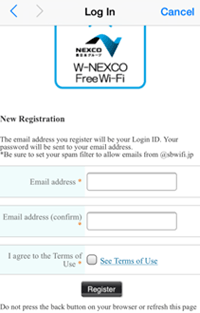
After a while, you will get an e-mail including password (6 digits numbers).
Please select W-NEXCO_Free_Wi-Fi.
You can connect to this service from any wireless LAN device (laptops, smart phones, tablets, etc.) with IEEE802.11a/b/g/n compatible Wi-Fi settings. While, there are no restrictions depending on the device. We cannot guarantee performance on certain devices (mobile phones, portable game devices, etc.).
Please click on "Forgotten your password?" on the below login screen and request a new password.
No, you need to register only once. If you would like to use the service again, please put your ID (registered e-mail address) and password on the login screen.
If you do not use your Login ID and password in 6 month, they will be automatically deleted.
Please try to register your ID again if you wish to use the service again.
You can use any access point with the SSID W-NEXCO Free Wi-Fi. However, its availability is limited. Please read the Term of Use before you use the service.
You can change the settings on your browser to automatically remember your ID and password so that you do not need to type in your login ID and password from the second time.
On an Android device, you can turn this function On or Off by opening the Internet App and choosing its Settings > Privacy and Security > Remember passwords.
On an iOS device, you can set this function to On or Off by going to Settings > Safari > Passwords & AutoFill >Saved Passwords.
For cultivating more information in order to deal with device(s), please consult the user manual for the device that you possess.




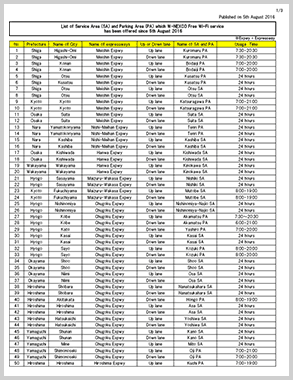
 The list of available SA and PA(PDF:96KB)
The list of available SA and PA(PDF:96KB)